Chocolate Ice Cream Mocha Pavlova: A Decadent Layered Indulgence

This decadent chocolate ice cream isn’t just a dessert—it’s an experience. Luxuriously smooth and deeply rich, it’s the kind of indulgence that turns an ordinary moment into something unforgettable. Layered on a crisp and cloudy pavlova, the creamy chocolate contrasts beautifully with the airy meringue, while a drizzle of midnight mocha chocolate sauce ties it all together in a symphony of flavor and texture. Elegant yet comforting, this creation is as delightful to serve as it is to savor.
For a 1 L loaf pan
Ingredients
-
300 ml heavy cream
-
200 ml milk (preferably 3%)
-
100 g granulated sugar
-
3 egg yolks (save the egg whites for merengue)
-
100 g dark chocolate (70% works best, but use your favorite)
-
2 tbsp unsweetened cocoa powder
-
1 tsp vanilla sugar or ½ tsp vanilla extract
-
A pinch of salt (to enhance the chocolate flavor)
- Crisp & Cloudy Pavlova
- Midnight Mocha Chocolate Sauce
Equipmenet
Instructions
1. Whip the egg yolks and sugar
-
Whisk in a bowl until light and fluffy.
2. Heat the milk and cocoa
-
Gently heat the milk in a saucepan with the cocoa until warm (do not boil).
-
Stir in the chopped chocolate and let it melt completely.
3. Temper the egg mixture
-
Pour a little of the warm chocolate milk into the egg yolks while whisking (to prevent the eggs from curdling).
-
Pour everything back into the saucepan.
4. Thicken the mixture
-
Simmer over low heat, stirring constantly, until the mixture thickens and coats the back of a spoon.
-
Remove from heat and let cool completely.
5. Whip the cream
-
Whip until lightly fluffy, not stiff.
6. Combine
-
Gently fold the chocolate mixture into the cream until smooth and even.
7. Freeze in the pan
-
Pour into a loaf pan and cover with plastic wrap directly on the surface.
-
Freeze for at least 6 hours. For extra creaminess, stir every 30–60 minutes during the first 3 hours.
8. While the ice cream freezes
-
Make the Crisp & Cloudy Pavlova and/or the Midnight Mocha Chocolate Sauce so everything is ready to assemble together once the ice cream is set.
💡 Serving tip:
Take the ice cream out 5–10 minutes before serving to make scooping easier.











SAVE A RECIPE FOR LATER?
If you want to save this recipe for later, you can print it, bookmark the page or save it to Pinterest.
How to print a recipe without the images
- Go to https://www.printfriendly.com/
- Enter the link for the recipe into the input field and click the "Preview" button.
- In the preview, hover the element you don't want to print (images or other elements) and click the trashcan symbol to remove it.
- When you are done, click the print button.
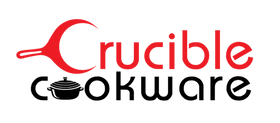
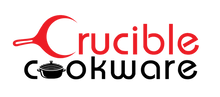














Lascia un commento