Chicken, Bacon and Mushroom Pasta with Creamy White Wine Mustard Sauce Topped with Olives and Parmesan

This recipe with Chicken, Bacon, Mushroom and Pasta with Creamy White Wine Mustard Sauce is a must-try for those who love bold and
2 servings
Ingredients
- 1 chicken fillet
- 1 small or 1/2 medium yellow onion chopped
- 2 garlic cloves, minced
- 1 dl white wine
- 1.5 dl cream
- 1 - 2 tsp Dijon mustard
- 1/2 chicken bullion cube
- 70 g bacon
- 1 dl mushroom, sliced
- 1 dl parmesan, grated
- 1/2 - 1 tsp tarragon, dried
- 1/2 - 1 tsp thyme, dried
- salt and pepper
- cooking oil
- Pasta of your choice
- olives for garnishing (optional)
Instructions
- Either roast the chicken coated with olive oil in the oven for 20 minutes at 200°C/400°F or cut the chicken into 2 cm pieces and fry in a skillet or wok until cooked through. Season with salt and pepper. If using the oven method, cut the chicken into 2 cm pieces when finished.
- Fry the onion in a pot with oil over medium heat for 2 minutes. Then add the garlic and fry for 1 more minute.
- Cut the bacon into 1 - 2 cm pieces and fry the bacon in a pan over medium heat for 4 - 5 minutes until golden.
- Meanwhile, Stir in white wine, cream, and mustard into the pot with onion. Crumb the bouillon cube into the pot and stir.
- Add the parmesan.
- Fry the mushrooms until browned in a pan over medium heat. Add the bacon and mushrooms. Add the tarragon and thyme and season with salt and pepper.
- Let it simmer for a minute or two. Taste and see if you want more of any ingredient.
- Cook the pasta (for 2 persons) according to the instructions on the box.
- Let the sauce simmer at low heat in the meantime.
- When the pasta is ready, decide if you want the sauce to be thicker (add a little bit of cornstarch) or thinner (add pasta water or cream).
- Coat the pasta in the sauce and serve topped with grated parmesan and a few olives.

SAVE A RECIPE FOR LATER?
If you want to save this recipe for later, you can print it, bookmark the page or save it to Pinterest.
How to print a recipe without the images
- Go to https://www.printfriendly.com/
- Enter the link for the recipe into the input field and click the "Preview" button.
- In the preview, hover the element you don't want to print (images or other elements) and click the trashcan symbol to remove it.
- When you are done, click the print button.
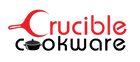
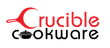













Lämna en kommentar