Lyxig räkrulle

6 portioner
Ingredienser
Pannkaka
- 125 g smör
- 2 1/2 dl mjöl
- 3 dl mjölk
- salt
- 4 ägg
Räkfyllning
- 2 msk smör
- 3/4 dl mjöl
- 2 1/2 dl mjölk
- 1 1/2 dl grädde
- 1 dl riven ost
- 250 - 300 gram skalade räkor
- 2 msk hackad dill
- salt och peppar
- 1 - 2 msk riven pepparrot (valfritt)
Garnering
- 1 1/2 dl riven ost
- 100 g skalade räkor
- dill
- 3 - 4 skivor citron
Instruktioner
- Förvärm ugnen till 200°C/400°F.
- Smält smör i en kastrull på medelvärme.
- Tillsätt mjöl, mjölk och salt och rör tills smeten släpper från kastrullens kanter. Ta bort kastrullen från värmen och tillsätt ett ägg i taget och vispa med elvisp.
- Bred ut smeten på en bakplåt (cirka 40 x 30 cm) täckt med bakplåtspapper.
- Grädda i ugnen i cirka 20 minuter. Låt svalna på bakplåtspappret.
- För räksfyllningen: Smält smöret i en kastrull på medelvärme. Rör ner mjölet. Tillsätt mjölk och grädde. Låt sjuda under omrörning. Låt sjuda i cirka 5 minuter och rör om då och då.
- Rör ner ost, räkor, dill och pepparrot. Smaka av med salt och peppar.
- Se till att såsen inte är för lös. Räkorna kan eventuellt tillsätta lite vatten och du kan behöva tillsätta lite mjöl för att tjockna såsen så att den fastnar på pannkakan när du rullar den.
- Bred ut räksfyllningen på pannkakan. Rulla ihop till en rulle från den längsta sidan. Använd bakplåtspappret när du rullar och håll det stadigt med händerna medan du rullar (inte bara dra i pappret).
- Placera rullen med skarven nedåt på ett ark täckt med bakplåtspapper.
- Tillsätt ost ovanpå och grädda i ugnen i cirka 10 minuter.
- Garnera med räkor, dill och citron









SPARA ETT RECEPT TILL SENARE?
Om du vill spara detta recept till senare kan du skriva ut det, bokmärka sidan eller spara det på Pinterest.
Hur man skriver ut ett recept utan bilder
- Gå till https://www.printfriendly.com/
- Ange länken till receptet i inmatningsfältet och klicka på "Förhandsgranska"-knappen.
- I förhandsgranskningen, hovra över det element du inte vill skriva ut (bilder eller andra element) och klicka på papperskorgssymbolen för att ta bort det.
- När du är klar, klicka på utskriftsknappen.
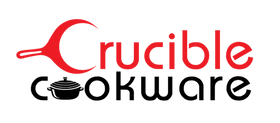
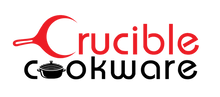














Lämna en kommentar