Krämig Rostad Butternutpumpa Pasta

3 - 4 portioner
Ingredienser
- 2 - 3 msk extra jungfruolivolja
- 2 koppar butternutsquash, tärnad i 1,5 - 2 cm kuber
- 1 huvud vitlök
- 2 matskedar färska timjanblad
- 2 matskedar hackad färsk rosmarin
- 1 - 2 tsk chiliflakes
- 8 skivor prosciutto
- 1/2 kopp ricottaost
- 2 msk smör
- 1 msk färsk hackad salvia
- 1/2 kopp riven goudaost
- 1/3 kopp riven parmesanost
- salt och svartpeppar
- 450 gram pasta efter eget val
Instruktioner
- Förvärm ugnen till 400°F/200°C.
- Tillsätt butternutpumpan, chiliflakes, timjan och hälften av rosmarinen i en rostform. Skär av toppen på vitlöksklyftan och lägg på den ugnssäkra formen och ringla över olivolja så att allt täcks av olja. Baka i ugnen i 30 - 35 minuter tills pumpan är mjuk och gyllenbrun.
- Lägg skivorna av prosciutto på en bakplåt täckt med bakplåtspapper. Baka i ugnen tills skivorna är gyllene och krispiga, cirka 10-15 minuter.
- Under tiden, koka pastan enligt instruktionerna på förpackningen och spara lite pastavatten ifall det behövs till såsen.
- Tillsätt butternutpumpan, ricotta och vitlök i en matberedare eller mixer. Mixa tills slätt. Tillsätt lite vatten om det är svårt att blanda. Krydda med salt och peppar.
- I en stor stekpanna eller wok, smält smöret och tillsätt salvia och resterande rosmarin. Stek tills smöret börjar bli brynt. Tillsätt butternutpurén och rör i ungefär 1/2 kopp pastavatten. Tillsätt gouda och parmesan och rör om tills det smält.
- Tillsätt pastan i såsen och rör om så att all pasta täcks. Tillsätt mer pastavatten om du vill ha en tunnare sås.
- Servera pastan toppad med bitar av krispig prosciutto och riven parmesan.










SPARA ETT RECEPT TILL SENARE?
Om du vill spara detta recept till senare kan du skriva ut det, bokmärka sidan eller spara det på Pinterest.
Hur man skriver ut ett recept utan bilder
- Gå till https://www.printfriendly.com/
- Ange länken till receptet i inmatningsfältet och klicka på "Förhandsgranska"-knappen.
- I förhandsgranskningen, hovra över det element du inte vill skriva ut (bilder eller andra element) och klicka på papperskorgssymbolen för att ta bort det.
- När du är klar, klicka på utskriftsknappen.
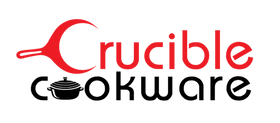
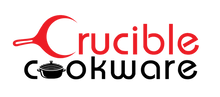














Lämna en kommentar