Pork Tenderloin Casserole with Hash Browns

4 Servings
Ingredients
- 600 grams pork tenderloin
- 1 yellow onion
- 2 garlic cloves
- 200 grams fresh mushrooms
- 3 dl whip cream (heavy cream)
- 2 dl white wine
- 2 tbsp Dijon mustard
- Butter for frying
- Canola oil for frying
- salt & pepper
- Fresh parsley (or dried if you don't have fresh)
- Fresh tarragon (or dried if you don't have fresh)
- 800 grams potatoes (cooked 10 minutes then cooled overnight in the fridge)
Equipment
Instructions
- Slice the tenderloin in about 1-2 cm slices and season with salt and pepper.
- Brown the tenderloin for about 2 minutes on each side in a skillet (with oil and butter) over medium heat. Add the tenderloin into the frying pan with the seasoned side down and season the other side.
- Meanwhile, chop the onion, mince the garlic, and slice the mushrooms.
- Set the tenderloin aside on a plate but save the fat and liquid in the pan.
- Add the onion and garlic to the pan and fry for 2 minutes and then add the mushrooms and let fry for 2 more minutes.
- Add Dijon mustard and white wine and let it simmer for a minute.
- Add the cream and let the sauce simmer for about 4 minutes before you add the tenderloin, then let it simmer for 6 minutes with the tenderloin.
- Peel the potatoes and grate grossly.
- Add oil to a nonstick pan or a well-seasoned cast iron skillet. Season with salt and pepper.
- Press the potatoes with a spatula until the surface is flat in the skillet.
- Add a few lumps of butter at the top and let it melt, use a lid if necessary.
- When the butter has melted, turn the hash brown using a plate as a cover to get it out of the pan and then add it to the skillet again to brown the other side.
- Serve the hash browns with the casserole and a salad.







How to print a recipe without the images
- Go to https://www.printfriendly.com/
- Enter the link for the recipe into the input field and click the "Preview" button.
- In the preview, hover the element you don't want to print (images or other elements) and click the trashcan symbol to remove it.
- When you are done, click the print button.
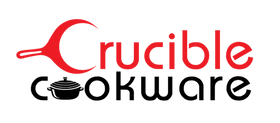
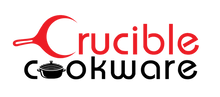














how do you print recipe with using up colored ink and 8 sheets of paper?
Leave a comment